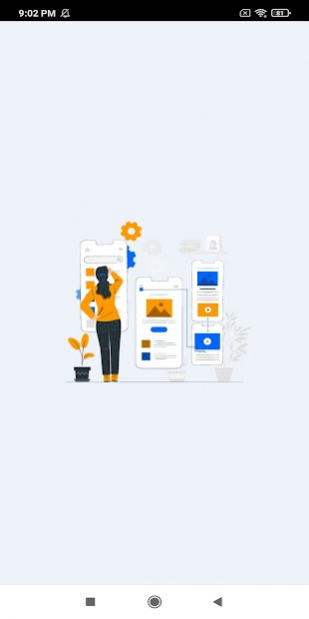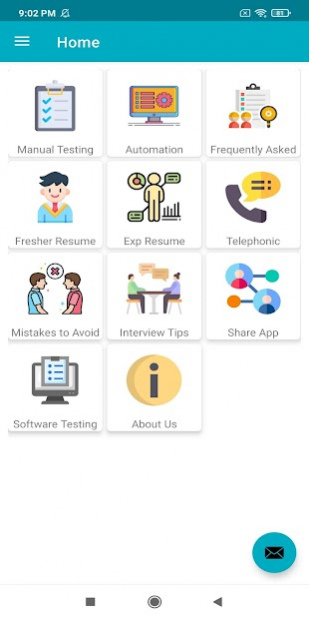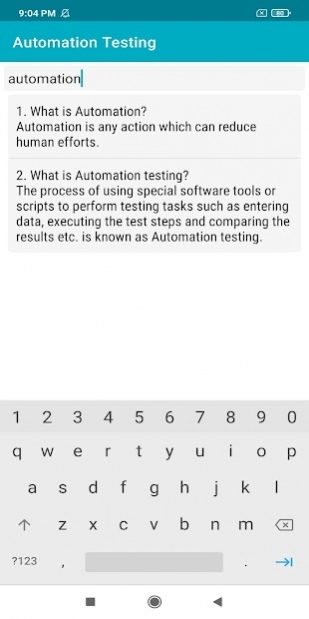Software Testing Interview QA 2.8
Free Version
Publisher Description
Testing Interview Questions provides you a wide range of questions that can be asked during a Interview. This application answers mostly asked interview questions and has been categories for manual testing and selenium testing and other interview questions.
Application covers all Common questions and also questions specific to any particular area in Testing and QA.,HR interview questions, phone etiquette etc.
Features:
1. 150+ questions that prepare you for any type of interview.
2. Interview Questions has been categories for ease of use.
3. This Application puts the interviewee in the driver's seat and helps them steer their way to impress the interviewer with their knowledge.
Categories:
Application Cover questions from Following Categories.
1. Database Testing
2. JUnit
3. Localization Testing
4. Manual Testing
5. Network Testing
6. QA Testing
7. QuickTest Professional (QTP)
8. Software Testing
9. Websites Stress/Load Testing
10. WinRunner
Example:
1. What is software testing?
2. What is Software Development Life Cycle?
3. What is Software Testing Life Cycle?
4. What is selenium testing?
5. What is manual testing?
6.What are advantages of selenium?
7. What are Do's and Donts in Interview.
About Software Testing Interview QA
Software Testing Interview QA is a free app for Android published in the Teaching & Training Tools list of apps, part of Education.
The company that develops Software Testing Interview QA is R2invention : Made in India. The latest version released by its developer is 2.8.
To install Software Testing Interview QA on your Android device, just click the green Continue To App button above to start the installation process. The app is listed on our website since 2022-02-25 and was downloaded 7 times. We have already checked if the download link is safe, however for your own protection we recommend that you scan the downloaded app with your antivirus. Your antivirus may detect the Software Testing Interview QA as malware as malware if the download link to com.softwaretestinginterviewquestions.softwaretesting.testing is broken.
How to install Software Testing Interview QA on your Android device:
- Click on the Continue To App button on our website. This will redirect you to Google Play.
- Once the Software Testing Interview QA is shown in the Google Play listing of your Android device, you can start its download and installation. Tap on the Install button located below the search bar and to the right of the app icon.
- A pop-up window with the permissions required by Software Testing Interview QA will be shown. Click on Accept to continue the process.
- Software Testing Interview QA will be downloaded onto your device, displaying a progress. Once the download completes, the installation will start and you'll get a notification after the installation is finished.